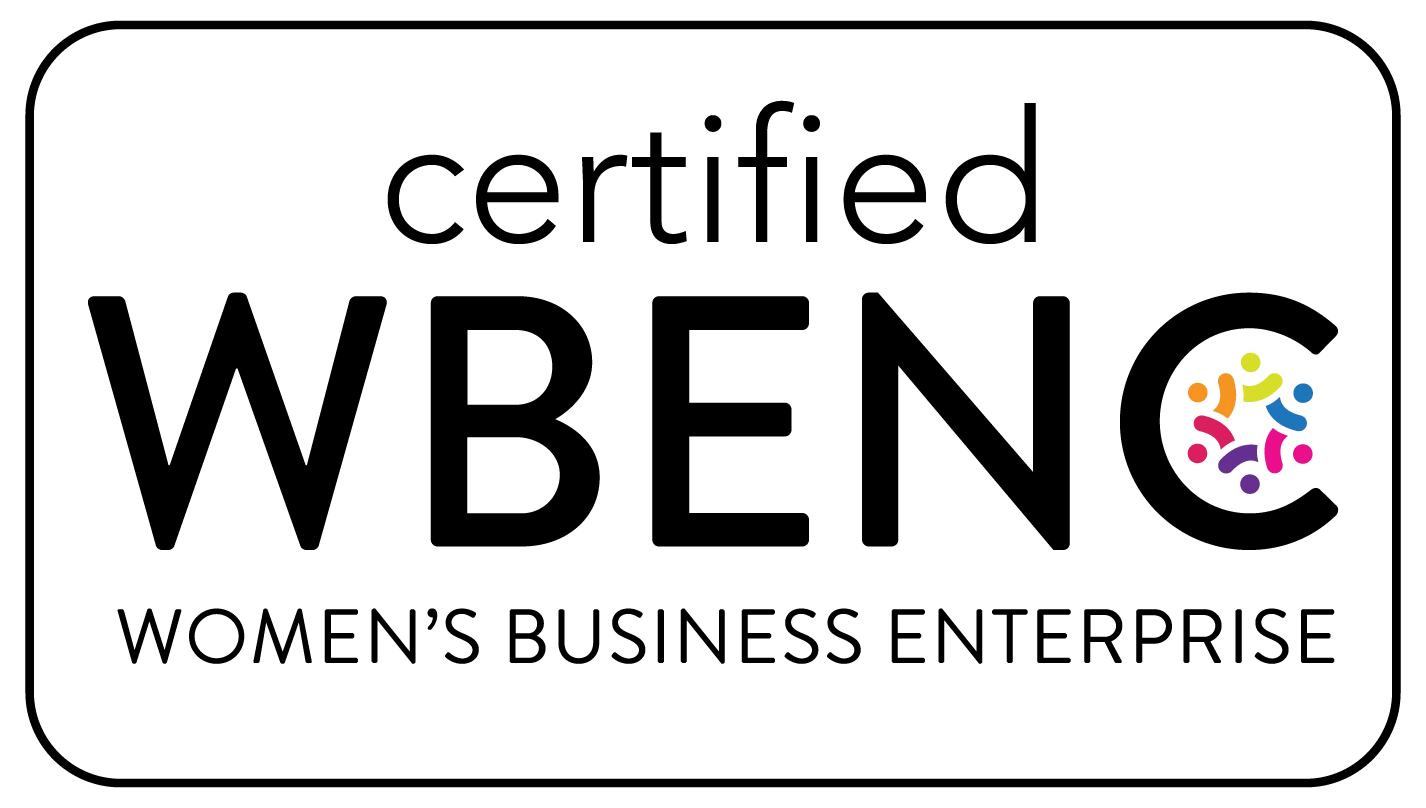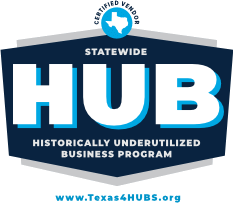In the first part of Getting to 85 – Agile Metrics with ActionableAgile we looked at the Cycle Time Scatterplot created by ActionableAgile software. That piece also discussed some ideas the scatter plot could bring about and conversations that potentially might occur.
Part 2 took a deep dive into the wonderful world of the Cumulative Flow Diagram (CFD) and discussed the useful information that can be inspected and discussed by the skilled Scrum and Kanban practitioners.
Let’s turn our attention to another kind of chart – Aging Work in Progress. Unlike both the Cycle Time Scatterplot and the Cumulative Flow Diagram this one takes a much narrow just-in-time snapshot of team’s work.
Age is Not Just a Number for Agile Metrics
This is a chart a Scrum Team practicing Kanban should be looking at on a daily basis. And what is a better time to inspect your work than the team’s Daily Scrum! What can we glean out of this chart? Quite a lot. In part 1 we talked extensively about Cycle time, percentiles, and their importance to the work predictability.

The Aging Work in Progress chart provides essential just-in-time data about the predictability of our items that are still in progress. It organizes data into columns representing the team’s workflow steps, while the Y-axis indicates the age of items in time (typically in days). For each column, percentile calculations are made based on historical data and are visually distinguished using a specific color scheme.
Color coding serves as a powerful visual aid, making data on the chart instantly recognizable. For instance, a work item in the yellow zone indicates it has surpassed its 50% estimated completion time (which, for the ‘Dev Done’ stage, was 7 days). An experienced Scrum practitioner will quickly note that red and orange areas indicate a need for immediate attention and, rightly, a discussion.
Let’s Talk It Through
What sort of discussion might this entail? The Daily Scrum focuses on the team examining its progress towards the goal and evaluating its chances of meeting that target. Referring to the chart, our 85% completion time for testing is around 16 days. Observing the ‘Analysis Done’ stage, we find an item that has nearly reached the halfway mark of 7 days. What does this tell us about the item?
It’s important to understand that the 85th percentile signifies that there’s an 85% chance of completing any given work item within 16 days or less. Conversely, there’s a 15% chance that completion will take longer than 16 days. In simpler terms, out of 100 items, about 15 are expected to exceed 16 days in completion time.
Therefore, if an item’s progress extends to its 8th day, the likelihood of not completing it within 16 days effectively doubles to 30%, diminishing the success rate to 70% from 85%. If the item reaches its 12th day, the probability of it taking more than 16 days to complete jumps to 60%. Is this concerning? Does this item warrant closer scrutiny by the team? I certainly believe so – posing these questions is crucial for reviewing and refining your agile metrics.
Considering Agile Metrics More Broadly
Taking a step back to review the broader context of your work can offer additional insights. What does the overall situation look like? Are our work items progressing on schedule? Can we make a more informed prediction about our progression towards the Sprint Goal based on the Aging Work in Progress chart?
In the scenario described, all items in progress fall between the 50 and 85 percentile marks for their respective stages. Should this cause concern? What about those five items that have just moved into the broad range between 85 and 95% – do they merit a detailed discussion? The responses to these and other questions will vary depending on your work’s specific context, team, and process. However, asking these questions is fundamental to achieving a predictable and stable work system.
The ActionableAgile software offers customization options, including the selection of percentiles to display, the color scheme (with the default green-yellow-red being highly recommended), and the date range for calculating percentiles. These features allow for a diverse range of ways to present and emphasize your agile metrics.
In the next, and hopefully last part, to wrap up our conversation about Agile Metrics, I will take a look at the Monte Carlo simulation that allows the teams to get a better idea about how many items they can complete within a specified time frame. Another Monte Carlo simulation we will touch upon deals with answering the question when a batch of work comprised of multiple work items can be done.